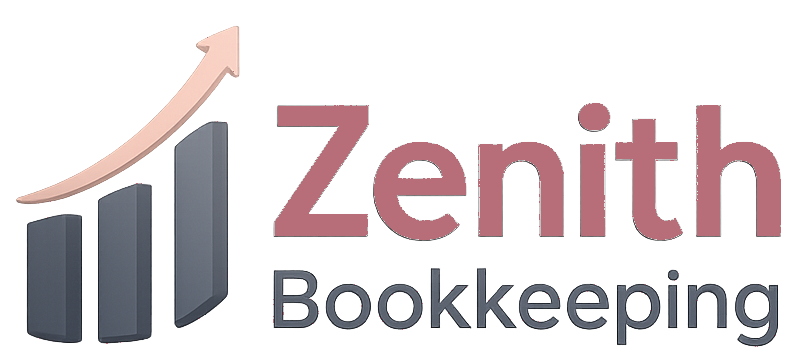Book Keeping 101 – Demystifying the Basics for Small Business Owner
For many small business owners, bookkeeping starts with a literal shoe box—receipts, invoices, and scribbled notes all jumbled together, waiting for a rainy day (or tax deadline). But as your business grows, so does the need for clarity, control, and confidence in your numbers. Let’s break down the essentials, bust a few myths, and explore how you can move from chaos to cloud-based calm.
Book Keeping vs. Accounting: What’s the Difference?
It’s easy to use the terms interchangeably, but bookkeeping and accounting are distinct—each with its own role in your business journey.
- Bookkeeping is the process of recording daily financial transactions: sales, purchases, receipts, and payments. Think of it as building the foundation—capturing every detail so nothing falls through the cracks.
- Accounting takes those records and turns them into meaningful insights. Accountants analyse your books, prepare financial statements, advise on tax, and help you understand the story behind your numbers.
In short:
Bookkeepers capture the data; accountants interpret it. Both are essential, but bookkeeping is where it all begins.
The Book Keeping Cycle: Step-by-Step
Understanding the bookkeeping cycle helps you see how raw data becomes business intelligence. Here’s a simple, jargon-free breakdown:
- Collect & Organise Documents:
Gather all receipts, invoices, bank statements, and payment records. Whether it’s a shoe box or a digital folder, start by getting everything in one place.
- Record Transactions:
Enter each transaction into your chosen system—manually in a ledger, spreadsheet, or (ideally) an accounting app.
- Classify & Categorise:
Sort transactions into categories like sales, expenses, assets, and liabilities. This makes reporting and analysis much easier.
- Reconcile Accounts:
Regularly check your records against bank statements to spot errors or missing entries.
- Generate Reports:
Produce simple reports (like profit & loss, cash flow, and balance sheets) that show how your business is performing.
- Review & Repeat:
Bookkeeping isn’t a one-off task. Set a schedule—weekly or monthly—to keep your records up to date and stress-free.
Exploring Accounting System Options: From Paper to Cloud
With today’s tech, you don’t have to stick with paper or spreadsheets forever. Here’s a quick guide to your options:
1. Manual Systems (The “Shoe Box”):
- Pros: Simple, low-cost, no tech skills needed
- Cons: Prone to error, time-consuming, hard to scale
2. Spreadsheets:
- Pros: Flexible, familiar, low-cost
- Cons: Manual data entry, risk of mistakes, limited automation
3. Desktop Accounting Software:
- Pros: More features, offline access
- Cons: Limited mobility, can be expensive, updates required
4. Cloud-Based Accounting (e.g., Xero, QuickBooks, Sage):
- Pros: Access anywhere, real-time updates, automation, secure backups, integrates with banks and apps
- Cons: Subscription fees, learning curve (but worth it!)
Why Move to the Cloud?
Cloud accounting saves time, reduces errors, and gives you instant insight into your business. No more lost receipts or last-minute scrambles—just clarity and control.
Final Thoughts
Bookkeeping doesn’t have to be overwhelming. By understanding the basics, choosing the right tools, and setting a simple routine, you can move from shoe box chaos to cloud-powered confidence. And remember: solid bookkeeping is the foundation for smart business decisions and stress-free growth.
Need help getting started or making the switch to the cloud? Zenith Book Keeping is here to guide you every step of the way.