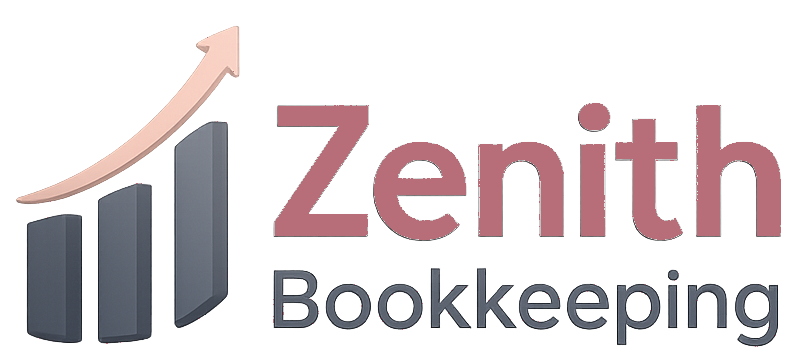4 Tips for Creating & Sending Invoices – Plus How to Boost Your Cyber Security
Getting paid on time is vital for any business, and clear, secure invoicing is a big part of that. Here are four simple tips to help you create and send invoices confidently, plus some practical advice to keep your business safe from cyber threats.
1. Keep Your Invoices Clear and Detailed
- Make sure every invoice includes your business name, contact info, and your client’s details.
- Clearly itemise what you’re charging for, including dates, descriptions, and amounts.
- Add payment terms—like due dates and accepted payment methods—so there’s no confusion.
Why it matters:
Clear invoices help clients understand what they’re paying for and reduce the risk of disputes or delays.
2. Send Invoices Promptly
- Don’t wait—send your invoice as soon as the work is complete or the product is delivered.
- Use invoicing software to automate reminders for overdue payments.
Why it matters:
The sooner you invoice, the sooner you’re likely to get paid. Automation keeps things moving without awkward follow-ups.
3. Use Professional Invoicing Tools
- Select reputable invoicing software that offers built-in templates and tracking features.
- Look for options that integrate with your bookkeeping system—like Xero, QuickBooks, or FreshBooks.
Why it matters:
Professional tools make your business look polished and keep your records organised for tax time.
4. Double-Check Before Sending
- Review all details for accuracy—especially amounts, dates, and email addresses.
- Ensure you’re sending the invoice to the correct person.
Why it matters:
Small mistakes can cause significant delays, so a quick double-check saves time and hassle in the long run.
Cyber Security: Protecting Your Invoices
Invoices can be a target for cyber criminals, but a few simple steps can keep your business (and your clients) safe:
- Use Strong Passwords:
Make sure your invoicing and email accounts have strong, unique passwords. Consider using a password manager.
- Enable Two-Factor Authentication (2FA):
Most invoicing tools and email platforms now offer 2FA—turn it on for an extra layer of protection.
- Be Wary of Phishing:
Double-check any requests to change bank details or payment instructions, especially if they come by email. When in doubt, call your client directly.
- Keep Software Updated:
Regularly update your invoicing software and antivirus programs to protect against the latest threats.
Final Thought:
A little extra care with your invoicing process and cybersecurity can make a significant difference, helping you get paid faster and keeping your business secure. If you’d like help setting up secure, professional invoicing, the Zenith Book Keeping team is always here to support you.